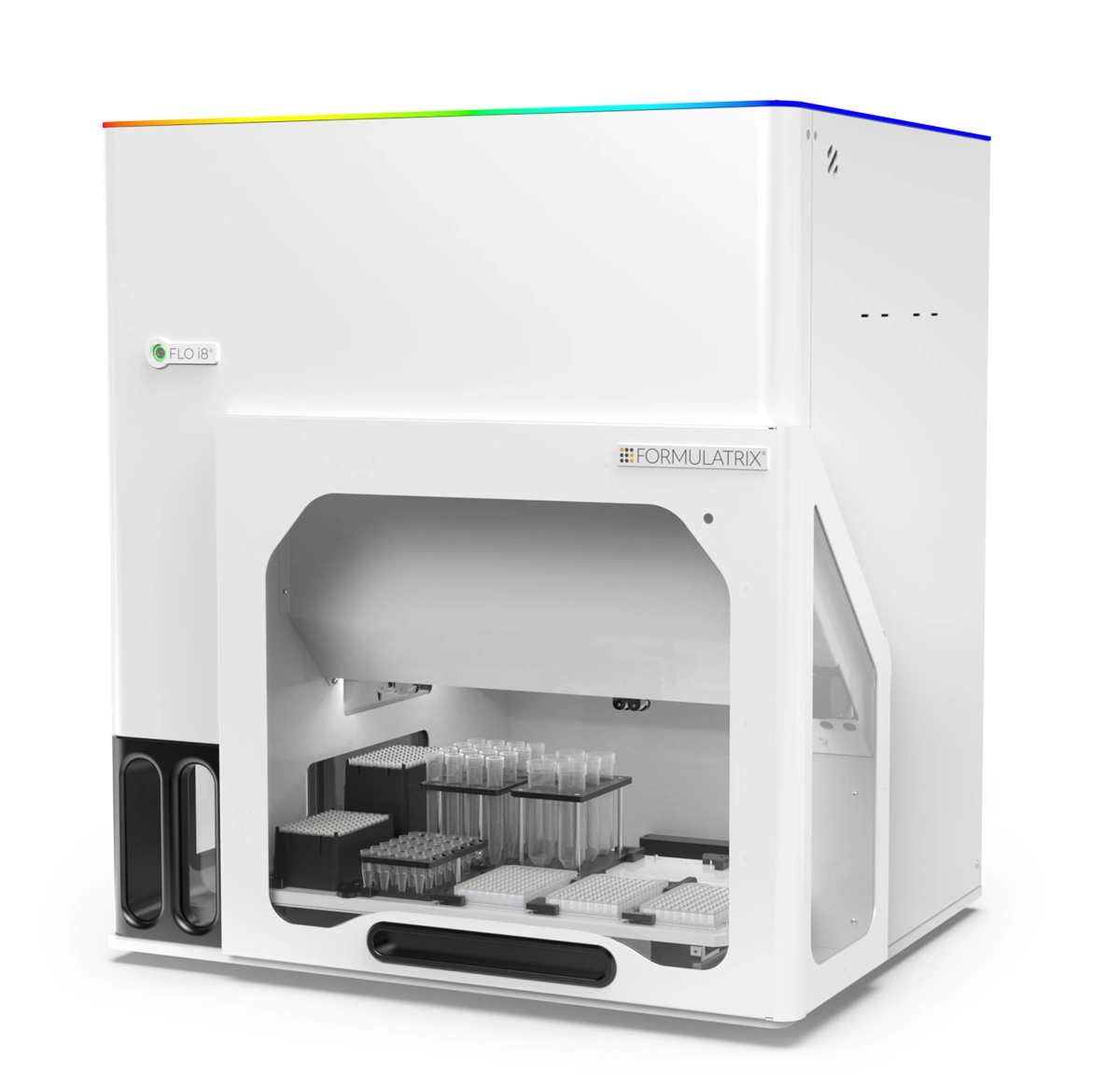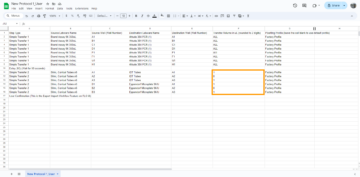New Commands in API Integration v2.1
FLO i8 optimizes the API Integration by adding new commands and functions, including:
- Scan-Tip-Box: Scan for tip boxes in specified deck positions and retrieve the results. This enables you to review the remaining tips in the tip box before proceeding to the next protocol.
- Skip-Scan-Deck: Disable scanning for designated deck positions. Bypassing scanning allows you to keep labware which is not required for the protocol in the skipped positions without triggering a scanning error. You can also use this command to speed up the deck scanning process by skipping unused deck slots.
Go to API Integration v2.1 to learn more.
Optimizing Regular Pipetting Parameters
FLO i8 now accepts negative values in the Tip Position pipetting parameter field, enabling it to detect the liquid surface and dispense a set distance above the detected surface position.
For more information, see Using the Pipetting Parameters.

Tip Position Settings in Regular Pipetting Parameters
Other improvements and updates in FLO i8 2.7:
- We improved the Import Workflow feature to allow a 0 value in the Transfer Volume column of the .CSV file. Previously a Transfer Volume value of 0 would trigger an import error, which was inconvenient in some cases, for example when import files are generated programmatically or by template. Find out more about Importing Workflow.
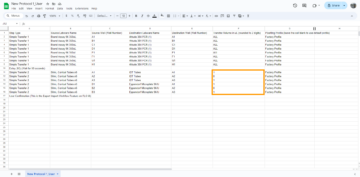
.CSV File Sample with ‘0’ Transfer Volume Format