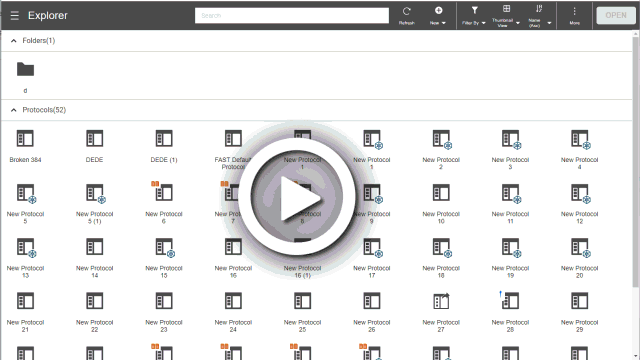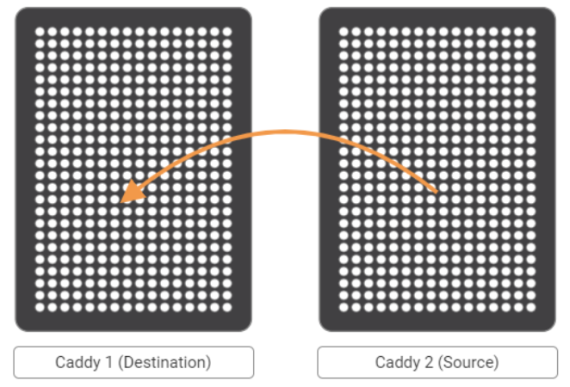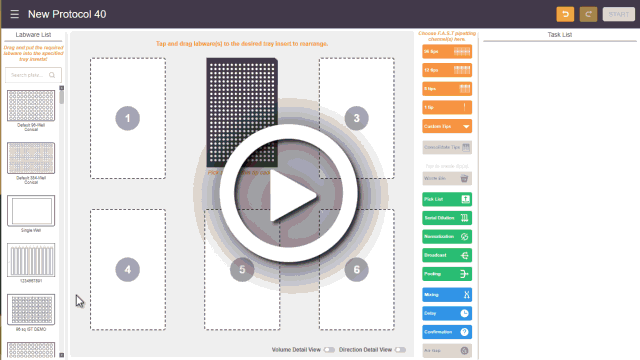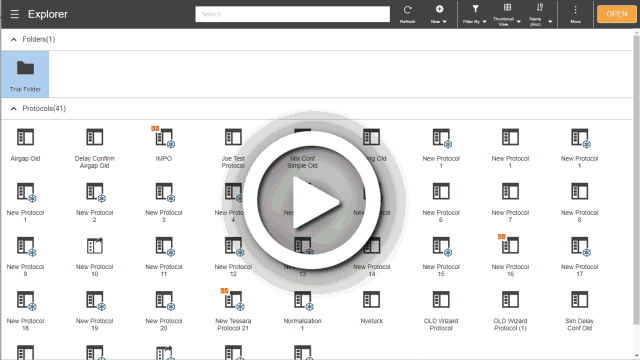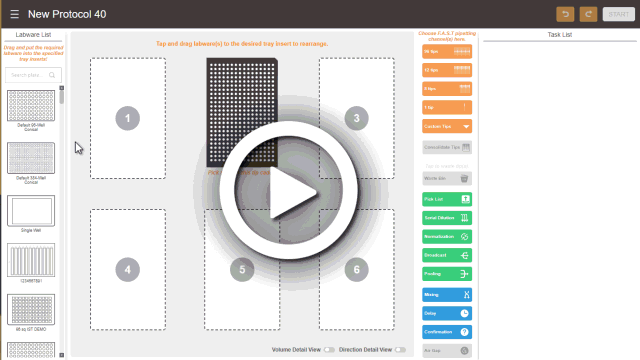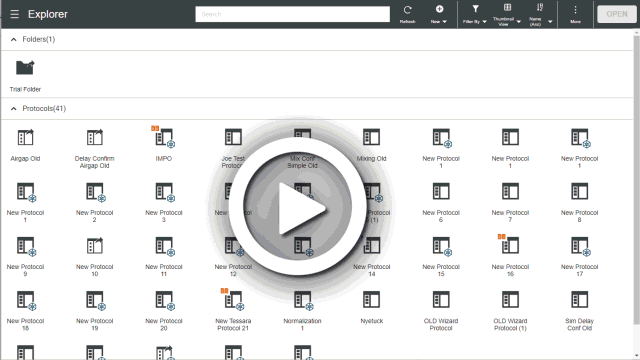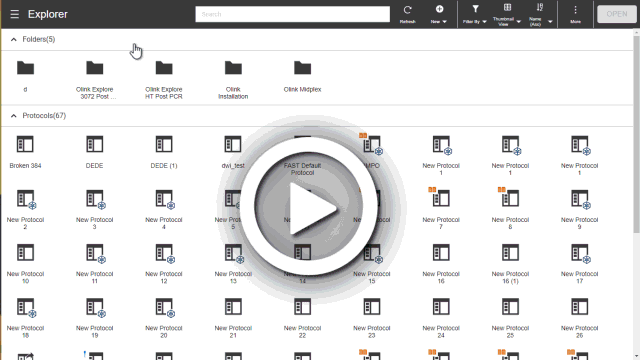What's New in F.A.S.T™ 1.30
F.A.S.T. offers the latest improvements to make your work easier and more efficient. Here is a brief preview of the developments.

Consolidate Tips Feature
The Consolidate Tips feature automatically combines tips from two caddies into one caddy, removing the need to consolidate tips by hand. Simply insert two partially-filled caddies on the dual-caddy tray, select the consolidate tips protocol, and follow the on-screen instructions. For more information, go to Consolidate Tips.
Automatic Tip Rearrangement Across Caddies
This feature will automatically move tips from Tray Insert 2 to Tray Insert 1 when necessary. This feature requires the dual-caddy tray.
For example, if you created a protocol with 8 pipetting tips, but the caddy in Tray Insert 1 has 5 tips, and the caddy in Tray Insert 2 has 4, the system will transfer 3 tips from Tray Insert 2 to Tray Insert 1 to meet the protocol requirement.
Normalization Enhancement
Added a Fixed Diluent Normalization option. The user can now specify either a fixed sample volume with variable diluent addition, or fixed diluent volume with variable sample addition. The wizard will prompt users to choose Fixed Sample or Fixed Diluent Normalization as the first step of creating the serial dilution protocol. For more information, go to Normalizing Concentration.
Many of the best F.A.S.T. updates have been suggested by our awesome user community!
Have a great idea on how to make F.A.S.T. better?
Let us know by contacting us at support@formulatrix.com.
Visit the Documentation Page
To find out more about the F.A.S.T. product documentation help, click on the button. Cheers!