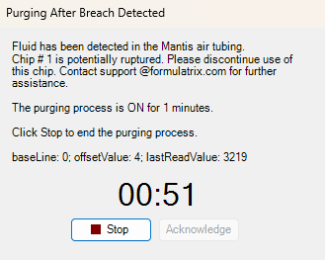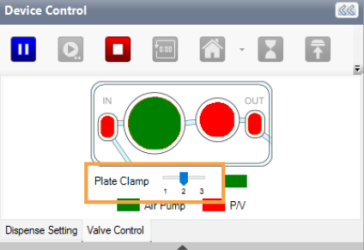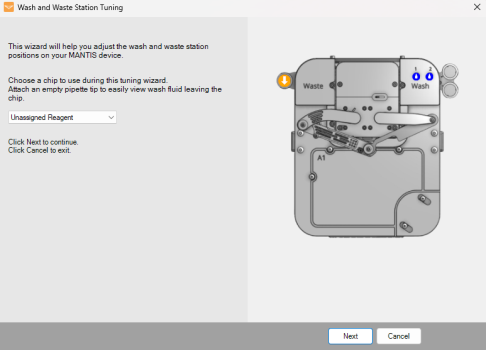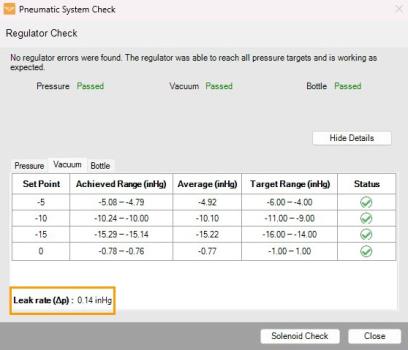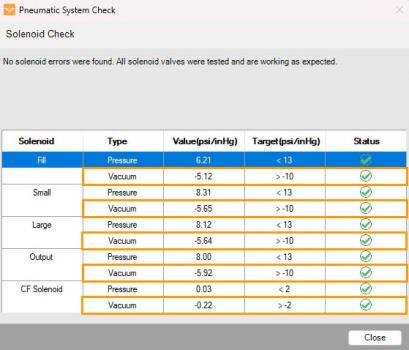MANTIS Features on Older Versions
MANTIS 5.1 contains the latest software improvements for use with the new MANTIS instrument V4. Here is a quick preview of the features included in this release:
LED Status Bar on MANTIS V4
MANTIS V4 features an LED status indicator on the front that displays different colors corresponding to the instrument's operational status. Check out the LED indicator description in Instrument Overview.
Smart Sensors Automate and Assist Users
New sensing mechanisms have been introduced in MANTIS V4 to automate and validate priming and detect liquid leaks. The new sensors are:
- Drop Detection QC StationThe QC Station sensor above the Waste Station automatically detects reagent drops leaving the chips. This allows fully automated priming based on the sensor seeing consecutive drops leaving the chip and allows for Bookend QC checks before and after a plate dispense to ensure the chips are functioning properly.
- Breach Detection SensorThe Breach Detection sensor detects accidental liquid flow into the Air Ribbon and triggers a recovery sequence. This prevents damage to the MANTIS, decreasing service calls and increasing uptime!
For more information, see MANTIS Smart Detection Sensor System.
Adjustable-Force Plate Clamp
MANTIS V4 allows the Plate Clamp force to be adjusted to prevent the bending of soft plates and ensure proper alignment of heavy plates. For more information, see Device Control Panel.
New Chips Designed for More Accurate & Precise Dispensing!
MANTIS V4 is launching with new High Fidelity (HiFi) chips!
- Low Volume High Fidelity (LV Hi-Fi) Silicone chips dispense 0.1 µL or 0.5 µL aliquots with volume error <5% and CV<2%.
- High Volume High Fidelity (HV Hi-Fi) Silicone chip High Fidelity (HV Hi-Fi) Silicone Chips dispense 1.0 µL or 5.0 µL aliquots with volume error <5% and CV<2%.
- New High Viscous Continuous Flow (HVCF) Silicone Chip for extremely viscous reagents.HVCF can dispense high viscosity reagents from 25 cP to >900 cP, with minimum volumes as low as 10 µL. The chip is best used with 0.4 mm to 1 mm diameter nozzle, allowing the same level of customizability as you are used to with the standard CF chips.
New Wash and Waste Station Tuning Wizard
To support the new Waste Station configuration in MANTIS V4, a convenient Wash and Waste Station Tuning wizard has been added under the Tools menu. For more information, see Tuning Wash and Waste Station.
Improved Pneumatic System Check Ensures Robust and Reliable Performance
This MANTIS release adds both Leak Rate (Δp) and Vacuum Drop information to the Pneumatic System Check.
- The MANTIS software now monitors the Leak Rate (Δp) value during Regulator Check. Leak Rate (Δp) data will be displayed when running the Pneumatic System Check from the Tools menu.
- The Solenoid Check results table has been improved by adding the Type column which includes both Pressure and Vacuum solenoids. This additional information reduces troubleshooting time so your MANTIS gets back in operation ASAP!
- These improvements are also applicable to MANTIS instrument V3. See Pneumatic System Check for more information.
MANTIS 5.1 Includes Several Other Improvements for Better Usability:
- Added API services as follows:
- AcknowledgeBreachDetected command to inform the scheduler that MANTIS has detected a liquid breach in the air ribbon.
- SetBookendQC command to set the Bookend QC configuration.
- Changed the MANTIS arm movement to the idle position during system initialization. Previously, the arm would move directly to the homing position when the instrument was turned on.
- Enhanced the tuning features in MANTIS to help FORMULATRIX provide exceptional service. These enhancements include:
- Added the Absolute Encoder Correction and Idle Position Tuning wizard to determine the MANTIS arm idle position.
- Revamped the Deck Geometry Correction procedure by utilizing image scanning for a more accurate A1 drop location on the plate.
- Multiple bug fixes to correct minor issues reported by our user community.
Many of the best MANTIS software updates have been suggested by our awesome user community!
Have a great idea on how to make MANTIS better?
Let us know by contacting us at support@formulatrix.com.
Visit the Documentation Page
To find out more about the MANTIS product documentation help, click on the button. Cheers!
FORMULATRIX® is proudly powered by WordPress