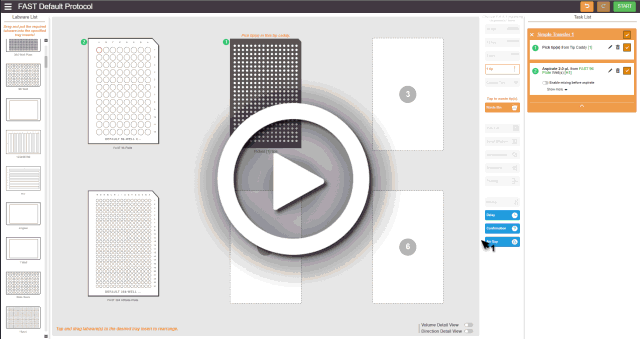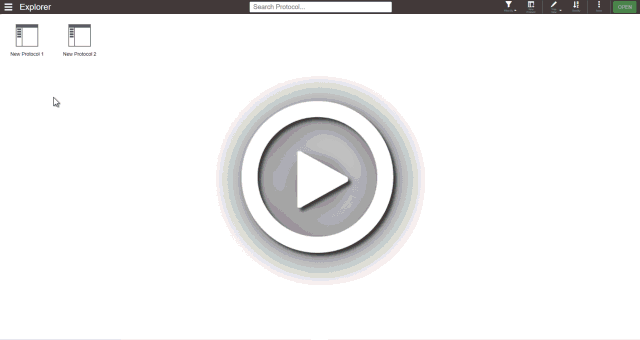F.A.S.T. Features on Older Versions
F.A.S.T. offers the latest improvements to make your work easier and more efficient. Here is a brief preview of the developments.
Improved:
-
The Labware Manager to allow users to reteach existing and imported plate definitions via the automated touch probe.
-
The ability to choose existing plates rather than plates from an imported protocol.
Fixed:
-
A motor collision when executing a protocol using labware with a height of 43.9 mm.
-
An issue where the Picklist wizard couldn't be completed when using labware with incorrect column or row pitch.
-
An issue where protocol couldn’t be deleted directly after it was created.
-
Some errors when running protocols after disabling channels in the Head Channels configuration.
-
An issue where the top LED turned yellow instead of red when a collision occurred during tray scanning.
-
An issue where Deep Well plates higher than 50 mm could be executed even though they would exceed the Z Motor limitation.
-
An issue where removing multiple labware on the Labware Manager would fail if one of the labware was used in a protocol.
F.A.S.T. Version 1.26.0 offers the latest improvements to make your work easier and more efficient. Here is a brief preview of the developments.
Improved:
-
The ability to download a Normalization template file.
-
The Protocol Explorer feature:
-
Protocols can be moved within folders.
-
Each Folder has up to five levels of subfolders.
-
Fixed:
-
An issue where experiment protocols in Protocol Editor was lost after manually entering Tray Id through scan tray modal.
-
An issue where Error 401 and 816 appeared interchangeably on the high volume caddy tray.
-
An issue where a protocol execution report showed an incorrect number of pick tips. This happened when the system used split pick tips after a collet channel was disabled.
-
An issue where F.A.S.T. failed to scan the barcode during start-up without error warning. There was no indication that anything had happened because the instrument immediately went to idle.
-
An issue where the system duplicated labware definitions when importing protocols with the same names.
-
An issue where, in certain conditions, the system would give 401 errors despite switching labware position can fix the issue.
-
An issue where the system threw an incorrect error message when a partial impossible pick tip occurred during Dual Caddy operation.
-
An issue where the Auto Save Protocol confirmation message appeared after deleting a newly created protocol, even if the feature was disabled.
-
An issue when the aspirate/dispense speed and time didn’t represent the actual calculation.
F.A.S.T. Version 1.25.0 offers the latest improvements to make your work easier and more efficient. Here is a brief preview of the developments.
Added:
-
The ability to create folders on the Explorer page for easier protocol organization.
Improved:
-
The logic for Multi Dispense or Broadcasting when the Reuse Tip option was enabled to improve precision.
Fixed:
-
An issue where the system got stuck with "ActuatorWaitMotionTimeOut" while executing especially long protocols.
-
An issue where the same labware could be selected for both Sample and Diluent source plates during Normalization.
-
An issue where the Motor Skip Detected pop-up displayed an incorrect error code.
-
Data sorting issues in the Labware Manager:
-
Labware was not sorted correctly by name.
-
All data sorting was reset after changing pages or rows per page.
-
-
An issue where the system would not eject a tray for calibration before running a protocol. This happened when the system had previously failed to detect the Tray ID.
F.A.S.T. Version 1.24.0 offers the latest improvements to make your work easier and more efficient. Here is a brief preview of the developments.
Added:
-
The ability to support the tip caddy for high volume tips.
Improved:
-
The ability to pick up 1, 8, 12, or custom tip formats on the Dual Caddy tray, allowing for Normalization, Picklist, Broadcast, Pooling, and Mixing tasks.
Fixed:
-
An issue where the protocol filter was reset after making changes on the Explorer page.
-
An issue when entering the Tray Calibration page when, under certain conditions, the system displayed an incompatible tray error.
-
An issue where the system was stuck when aborting a protocol after the Tip Clamp motor skipped consecutively.
-
An unresponsive UI issue when creating a Picklist after removing a previously-disabled picklist.
-
An abnormal behavior when the system showed incorrect barcode validation after redefining labware in the Picklist task.
-
An issue where the error message on the Change Password window showed two error icons instead of one.
-
An error message where the Insufficient Tips warning showed an incorrect number of tips when using dual caddies.
-
An issue where the vision validation showed successful labware scanning even though the labware was unused and not being scanned. The error happened when disabling one of multiple picklist tasks.
F.A.S.T. Version 1.23.0 offers the latest improvements to make your work easier and more efficient. Here is a brief preview of the developments.
Added:
-
The ability to support IFC Plate 96.96 and 48.48.
Improved:
-
The Dispense Report by including the identity of the user who ran the protocol in the .CSV file.
Fixed:
-
An issue when the system couldn't pick up a tip on Tray Insert 1 of Dual Caddy Tray during protocol execution.
-
An intermittent issue where the Labware Manager displayed no labware after updating from Sprint 9 to 10 2022.
-
An issue where a busy modal appeared after the emergency stop was triggered during protocol preparation.
-
An issue where no error message was displayed when creating a Simple Transfer task with 12 or 96 channels on IFC Plate.
-
An issue where the SAVE button remained active after undoing protocol changes.
-
An issue where the system would save the unsaved protocol when there was a labware rearrangement, even though the Autosave setting was off.
F.A.S.T. Version 1.22.0 offers the latest improvements to make your work easier and more efficient. Here is a brief preview of the developments.
Added:
- A Dual Caddy Tray feature to support the use of double caddy in a tray for experiments that require additional tips. For now, this second tip box position only supports stamping from 96 wells to 96 wells. 29720
Fixed:
-
An issue where labware rearrangement of Picklist task wasn't applied to the Virtual Tray when autosave was disabled.
-
An issue that prevented users from logging into FAST UI when the Vision Service was inactive.
-
An issue when creating a Picklist task group with Careful mode optimization, the result couldn’t be executed correctly.
-
An issue where the system would not save the Pooling protocol created, when the page was refreshed.
-
An issue where the system applied initial Pooling protocol to multiple Pooling tasks.
F.A.S.T. Version 1.21.0 offers the latest improvements to make your work easier and more efficient. Here is a brief preview of the developments.
F.A.S.T. has added improvement and several fixes for better usability:
Improved:
-
The Serial Dilution user interface by adding steps to allow users to set the ratio and volume based on their needs.
Fixed:
-
A software crashed issue after upgrading or downgrading between sprint 7, sprint 10, and sprint 12.
-
An issue where the system failed to scan tray ID barcode when the tray was lifted up just before protocol execution.
-
An issue where the runtime status page became stuck after the protocol execution was paused, then resumed.
-
An issue in Pooling task where the source well(s) selection changed into a smaller random well(s) combination after assigning source well(s) on a 384-well plate with any pattern and selecting the destination well(s) on any well in a trough (single, 8, or 12).
-
An issue when using a deep well plate with its default tip position, then switching to normal labware, the tip position value in the Pipetting Parameters wouldn’t be reset.
-
An issue when the user couldn’t assign 1 x 8, 1 x 12 on a 96-well plate of simple transfer task on quadrant 2, 3, or 4 of a 384-well plate or an IFC plate.
-
An issue when expanding the Pipetting Parameters page then changing the labware, the Undo button wouldn’t function properly.
-
An issue where the system failed to scan the plate barcode after executing an imported picklist task.
-
An issue when downgrading software was not possible after updating it with the same Vision version.
-
A mistype wording on the upload picklist message box.
-
An issue when clicking Preview on the Serial Dilution, the value on step 5 was reset.
-
An issue when proceeding with the well measurement in the Plate Type Creator, and the touch probe wasn't detected. It caused a danger recovery action.
-
An issue when admin and regular user could not restore a session after refreshing the webpage.
F.A.S.T. Version 1.20.0 offers the latest improvements to make your work easier and more efficient. Here is a brief preview of the developments.
Fixed:
-
An issue where users couldn’t abort the Auto Calibration process because the confirmation message was blocked by the loading screen.
-
An issue where the diluent needed for Serial Dilution using 96-well quadrant base was miscalculated .
-
An issue where moving the Pooling destination from 96/384-well to 8/12-well labware caused the pooling source or destination to change.
-
An issue where the diluent needed for Serial Dilution was miscalculated.
-
An issue where the system moved to the incorrect destination well(s) when creating a Broadcast protocol using tip channels with column base.
-
An issue when enabling/disabling reuse tips on a Broadcast task caused some toggle buttons that previously enabled become disabled.
-
An issue when moving the diluent source from a single well to another single well would reset the Serial Dilution.
-
An issue where changing normalization pipetting parameter to 9999 (maximum value ), caused the value to reset to 0 when the protocol ran.
-
An incorrect behavior when moving destination well(s) of Pooling from single well trough to a 96-well plate caused the page to be unresponsive.
-
An issue when adding Air Gap after Delay/User Confirmation caused the value to stuck in 0.1 µL and couldn’t be changed.
-
An issue when adding Air Gap caused pick tips for the next task to be unavailable.
-
An issue when sorting the labware list caused incorrect behavior with the display table on the Labware Manager.
-
An issue where a task with only pick tips and eject tips can still be manipulated.
-
An issue when editing some data in a textbox caused the cursor to jump to the last character on the text box.
-
An incorrect behavior when a user logged out while executing a protocol, the system would direct user to the Run Time View without logging in.
-
An incorrect behavior where F.A.S.T. would only calibrate the last tray insert if an error was triggered when running the Auto Calibration.
-
An issue where the Pooling destination well couldn’t be moved to a single well trough.
-
An issue when the software was being updated by a user, another user could still run protocol and caused abnormal behavior.
-
An issue when a missing tray was detected in the middle of running a protocol without an error message. This caused the system to get stuck and couldn't be recovered.
-
An issue when running the Auto Calibration, the system got stuck in a busy state after an emergency stop was confirmed too fast.
F.A.S.T. Version 1.19.0 offers the latest improvements to make your work easier and more efficient. Here is a brief preview of the developments.
Pause or Abort Auto Calibration When Needed
-
You can now pause or abort the auto calibration process when needed. For example, if something on the tray may obstruct the calibration, click PAUSE CALIBRATION, remove the object, then resume the calibration. To cancel the process, click ABORT and the instrument will return to the home position.
New Option to Enable or Disable Auto Save Protocol
-
A new feature has been added to the F.A.S.T. software, allowing you to automatically save changes to your protocol. When you enable the auto save feature in the Protocol Editor, any changes you make will be automatically saved. Otherwise, you must manually save every time you make a change. From the Side Menu, simply click the Auto Save Protocol toggle button to disable or enable the feature.
F.A.S.T. has added several improvements for better usability:
Improved:
-
The Vision ability to read the 2D tray barcodes without referring to the outline.
Fixed:
-
An issue where Total Diluent Needed values differed between two serial dilutions with the same parameters, but different diluent sources (trough vs 96-well plate).
-
An incorrect behavior where the up/down arrow would only go low as 0.57 and no less when creating a serial dilution, changing the aspirate/dispense, or mixing tip position. However, if edited by keyboard, the lowest value is 0.
-
An issue where enabling/disabling a reuse tips feature in a task card could cause the tips position to change.
-
An issue where the system displayed incorrect message when clicking on the recovery action button in the Side Menu during protocol execution.
-
An issue when executing a protocol, then changing the pipetting parameters on the fly would not be applied after the protocol was resumed.
Multi-Aspirate System with Air Gaps
Air Gap feature has been added to reduce cross contamination risks or unwanted mixing when doing multi aspirate with two types of liquid or more. In addition, air gap also keeps the dispense volume accurate. Simply click the Air Gap button after one aspiration then followed with another aspirate task. For more information, see Adding an Air Gap.
Head Channels Configuration
The F.A.S.T. system allows you to disable or enable specific head channels for your experiment. This feature is useful if you only need certain channels to run your protocol. For more information, see Head Channels Config.
Operator Role in the User Management Feature
A new operator role has been added in the User Management to only run protocols shared by an administrator or regular user. This feature allows administrators and regular users to work on something more important without having to worry about the protocol being changed while the operator runs the protocol execution. For more information, see User Management.
MINOR SOFTWARE CHANGES
F.A.S.T. has added several improvements for better usability:
- Fixed:
-
An issue where pooling source well(s) tasks disappeared after undoing and redoing a labware switch from 96 to 384-well plates.
-
A user management issue where the administrator was unable to remove an operator account in certain circumstances.
-
An incorrect behavior when moving pooling destination well(s) from a trough to a 96 or 384-well plate by clicking the edit button.
-
An issue where undoing a deleted task inside a group of tasks would close the group list instead.
-
An issue where moving a well from dispensed to undispensed showed an error toast message that shouldn't appear.
-
An issue where hovering to insert a new task did not change the cursor from arrow to hand.
-
An issue where the rows per page selection was reset after checking any labware in the list.
-
The pause notification which wasn't clear enough when pausing protocol execution.
-
Fixed the pop-up image for information about touch probe conditions that wasn't comfortable to view.
-
Fixed an issue where the operator account logo was missing after updating software.
-
Many of the best F.A.S.T. Liquid Handler software updates have been suggested by our awesome user community!
Have a great idea on how to make F.A.S.T. Liquid Handler better?
Let us know by contacting us at support@formulatrix.com.
Visit the Documentation Page
To find out more about the F.A.S.T. product documentation help, click on the button. Cheers!
FORMULATRIX® is proudly powered by WordPress