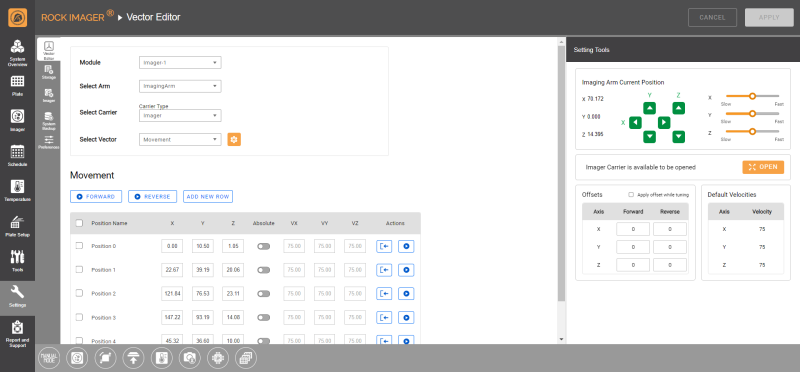Settings Menu
Settings menu is where the hardware customization and testing take place. Here, the support team set up the Vector Editor, Storage, Imager, and PSR Camera, before testing them to ensure the instrument runs well.
Important: Although accessible by the admin and support team, only the FORMULATRIX support team should modify this menu.
Related Topics
Updated on April 1, 2024
FORMULATRIX® is proudly powered by WordPress