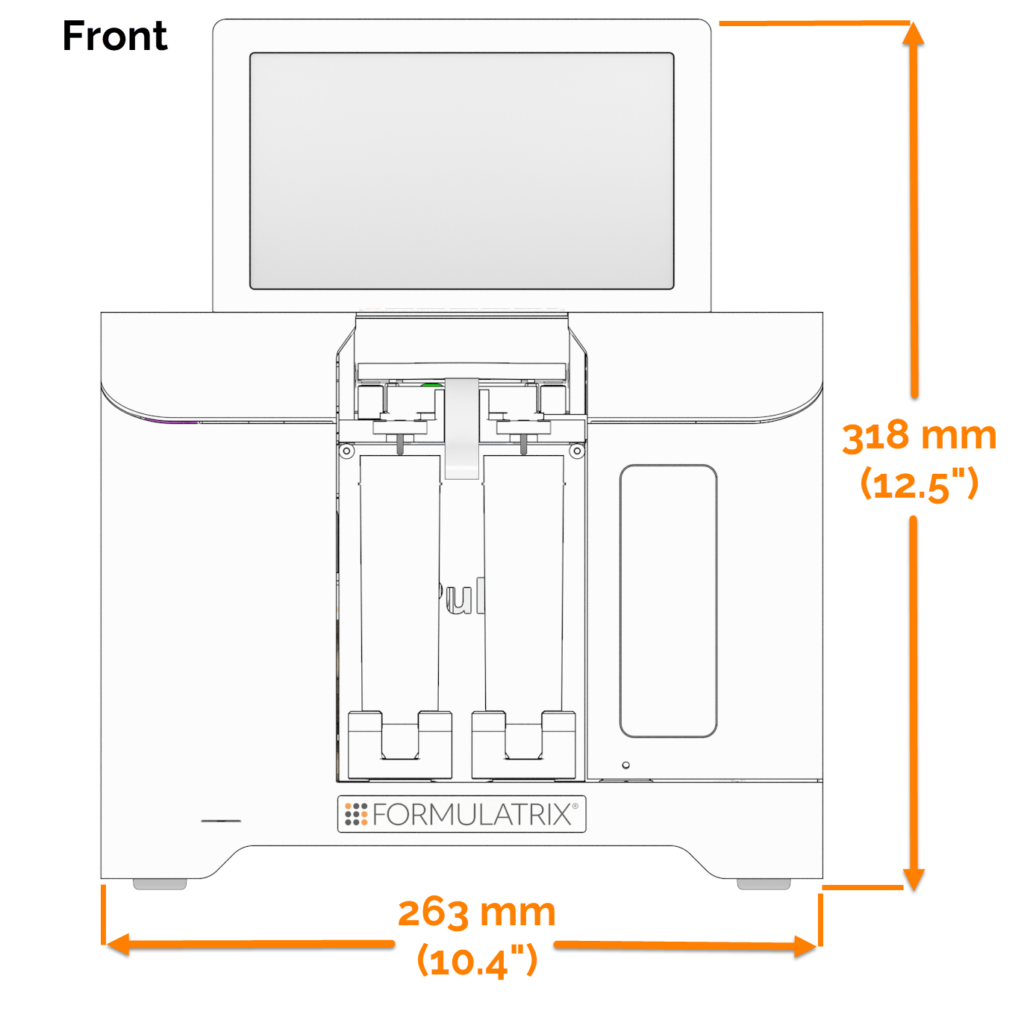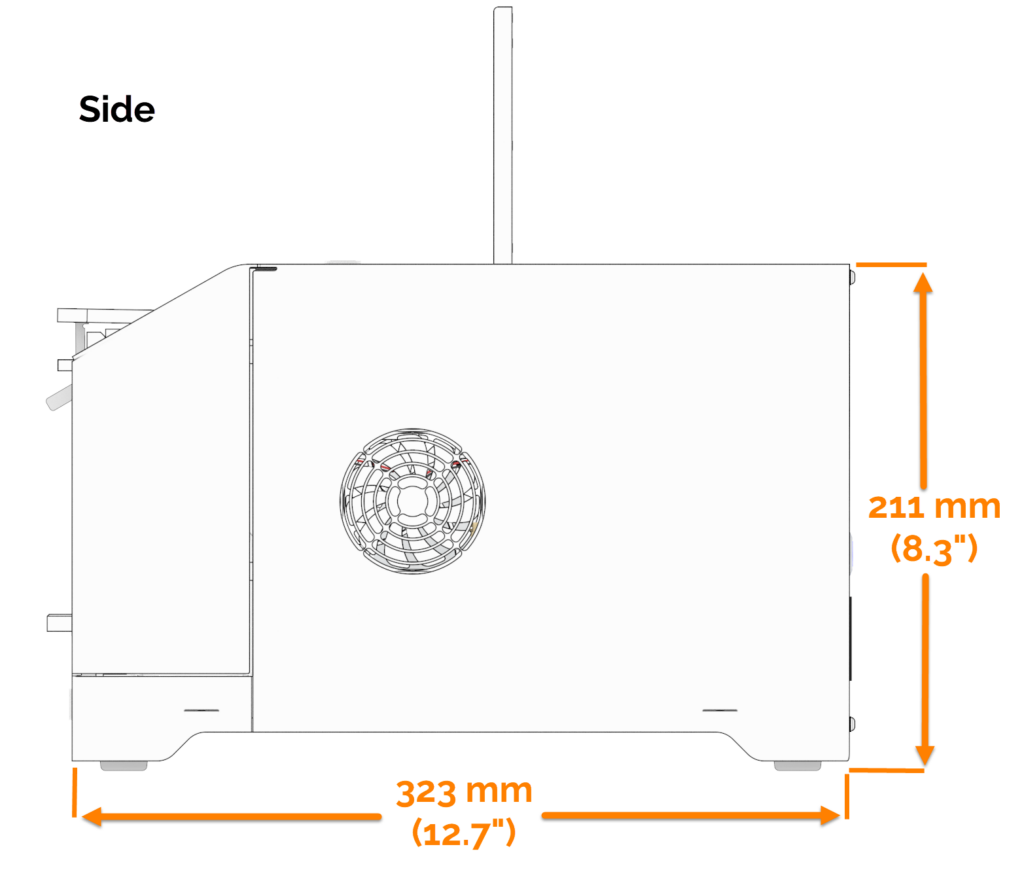Specifications
Here are the specifications for the µPULSE instrument.
Dimensions
- Width: 263 mm (10.4”)
- Height: 318 mm (12.5”)
- Depth: 323 mm (12.7”)
- Weight: 6.8 kg (15 lbs)
System Requirements
The following minimum requirements are required if you want to monitor µPULSE from an external device, such as a personal computer, laptop, or smartphone.
Device | Operating Systems | Browser | Version |
Desktop | Windows | Internet Explorer | N/A |
Chrome | 15++ | ||
Edge | 54++ | ||
Firefox | 52++ | ||
MacOS | Safari | 11++ | |
Tablet | iOS (iPad) | Safari | 11++ |
Android | Chrome | 52++ | |
Mobile | iOS (iPhone) | Safari | 9++ |
Android | Chrome | 45++ |
Electrical Requirements
Input
- Voltage: 100 - 240 V AC
- Frequency: 50 / 60 Hz
Output
- Voltage 24 VDC
- Current: 11.9 A
- Power: 250 W
Power Cord
- PC power cord with a 3-pin shroud power connector
Related Topics
Updated on May 7, 2024
FORMULATRIX® is proudly powered by WordPress