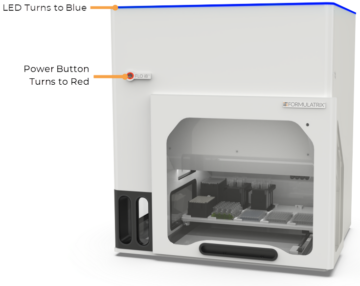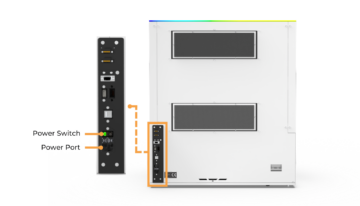Powering Off the FLO i8
You may wish to power off the FLO i8 when it is not in use. Follow the steps below for a proper shutdown.
Prerequisites
- The system is not running any protocol.
To power off FLO i8:
- Press the power button on the front of the FLO i8 instrument. The channels will move to the park position, reservoirs will depressurize, and the lights will turn off.
The power button turns from blinking green to solid red, while the LED indicator turns blue before going off.
- Once the power button turns to solid red, you may switch off the power switch on the back side of the instrument.
- OPTIONAL: Unplug the power cord from the power outlet to completely disconnect FLO i8 from any power source.
Related Topics:
Updated on June 3, 2024
FORMULATRIX® is proudly powered by WordPress