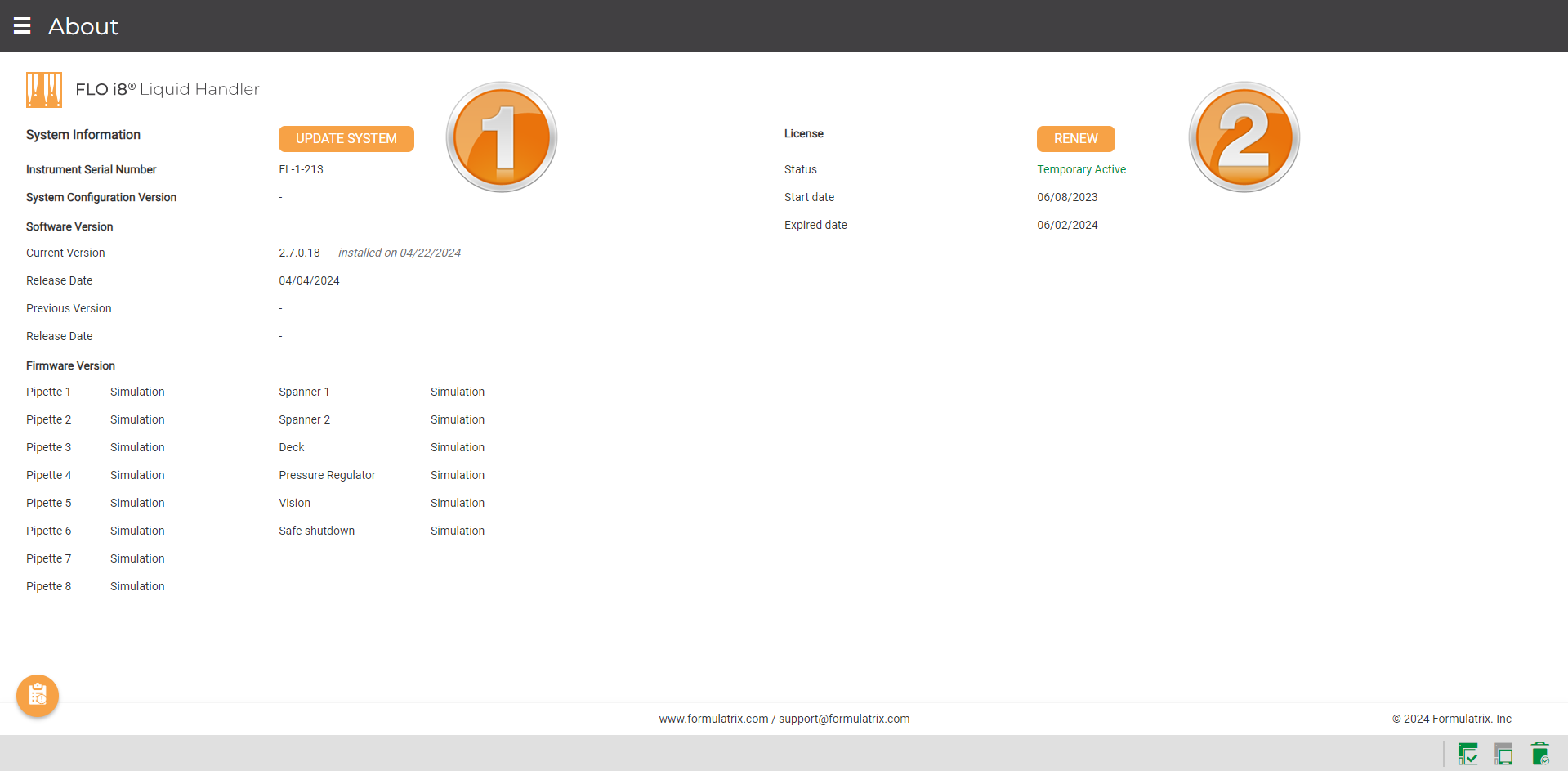Licensing
The FLO i8 instrument must have an active software license in order to execute protocols. A license is included with the maintenance service contract provided by FORMULATRIX.
Types of FLO i8 Licenses
There are three types of licenses for the FLO i8: trial and permanent.
- Trial License
A trial license allows you to use the instrument during the trial or demo period; usually 1 month. After that, contact FORMULATRIX support to get your permanent license.
- Permanent License
A permanent license provides perpetual access to your instrument. It allows you to use the software indefinitely with all features included in your edition. Additionally, the purchase of the instrument includes one year of free software upgrades.
Important: If you do not activate any license after your trial license ends, your FLO i8 will run in the demo mode with no DEMO ONLY button. In demo mode, you can use all of the software features, but you cannot execute protocols.
Sending License, Maintenance Service, and Software Updater Request
To request a license, maintenance service, or software updater, please send an email to FORMULATRIX support at support@formulatrix.com, containing information about your FLO i8 instrument serial number. FORMULATRIX will generate and publish a license using this information. Then, the Support team will reply with a license or software updater file in .XML or .zip format.
About Page Overview
You can activate/reactivate license and update/upgrade software in the About menu. To get to the page, click the Application Menu  button, then select About.
button, then select About.
The left-side panel (1) is specified for software update, while the right-side panel (2) is designated for license activation/reactivation.
- Instrument Serial Number - Current instrument serial number. It consists of a specific numeric and alphabetical combination that differentiates each FLO i8 instrument.
- System Configuration Version - Current operating Raspberry Pi version.
- Software Version - Current operating software version.
- Firmware Versions - List of operating firmware versions.
- License Status - License type and activation status in your software.
- License Start Date - Start date of license activation.
- License Expired Date - Date of license expiration.
- Update Sytem Button
 - Button to upload updater file.
- Button to upload updater file. - Activate
 / Renew License Button
/ Renew License Button  - Button to upload license or maintenance service renewal file.
- Button to upload license or maintenance service renewal file.
To activate or reactivate your license or upgrade your software, follow the tutorials on the related topics below.
Related Topics:
FORMULATRIX® is proudly powered by WordPress