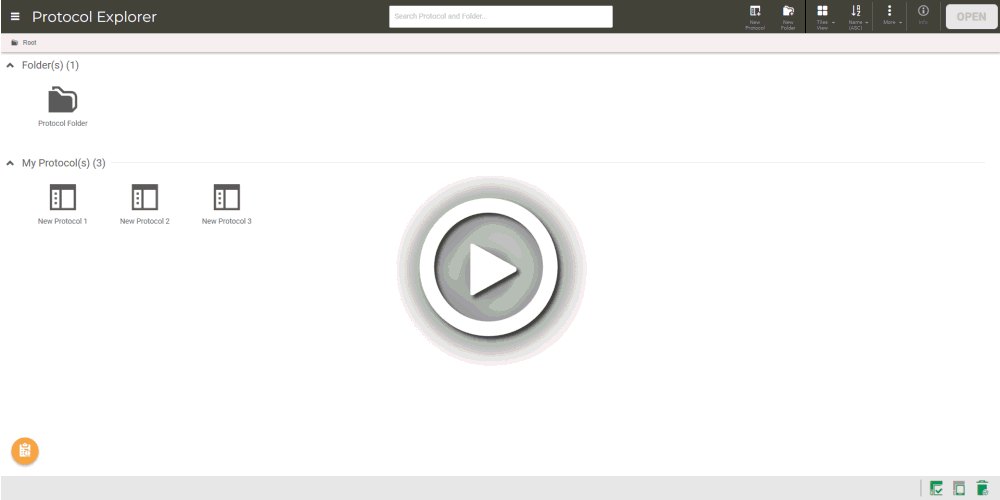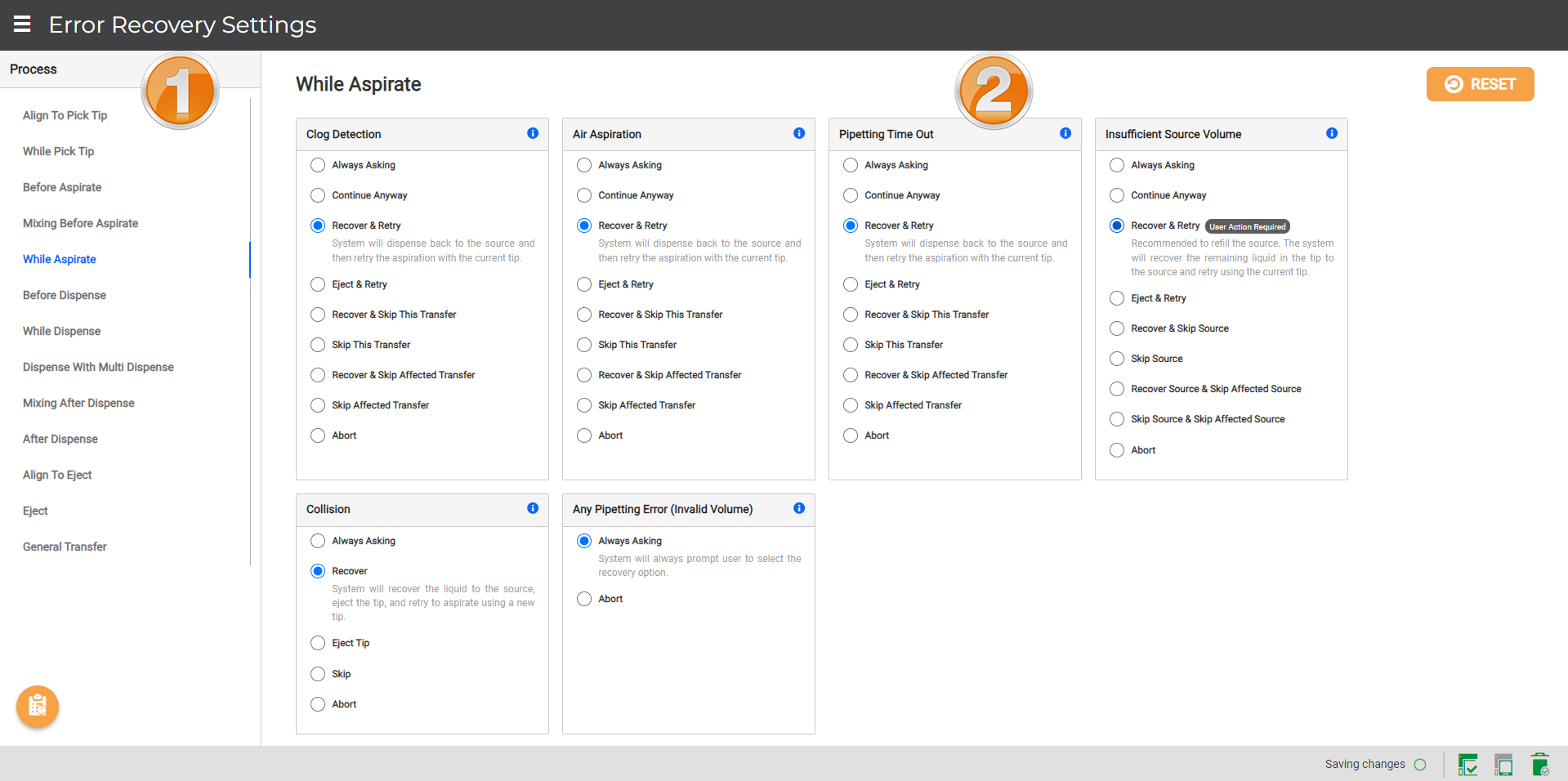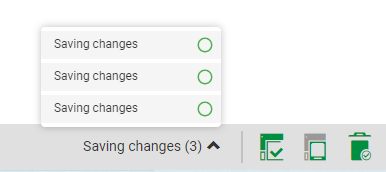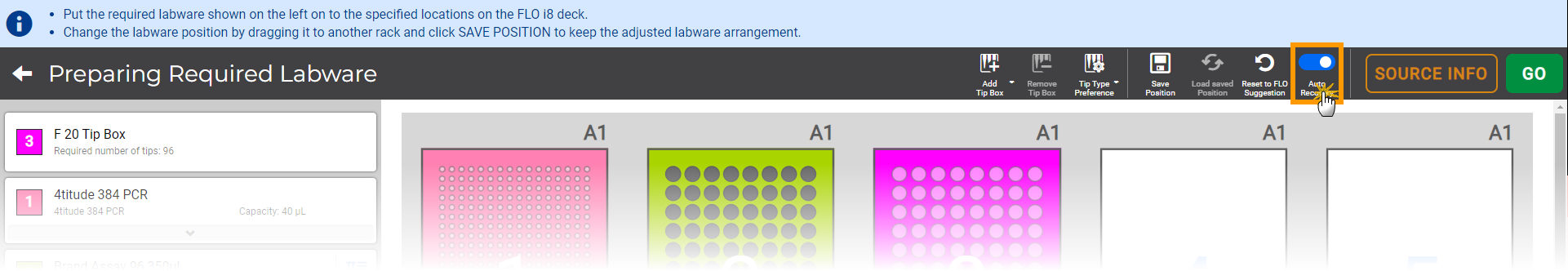Error Recovery Settings
The Error Recovery Settings is a tool to define the auto-recovery actions when any instrument issues occur during FLO i8 operation.
FLO i8 provides you with default settings that you can edit based on your needs. The settings cover actions for the pipetting channel movements and liquid mixing process during dispensing and aspirating.
The Error Recovery Settings page is accessible from the Tools option under the Application Menu  .
.
The Error Recovery Settings page is divided into two panels, List of Process (1) and Error Recovery Option (2).
Section 1: List of Process
This section provides you with a list of available processes/functions for error recovery execution.
Process | Description |
Align to Pick Tip | Determines the pipette channels movement from the parking area/destination location to align above the tip box. |
While Pick Tip | Determines the pipette channels movement to pick up the tip from the tip box. |
Before Aspirate | Determines the pipette channels movement from the tip box after tip pick-up to aligning above the source location. |
Mixing Before Aspirate | Determines the liquid mixing process in the source location before aspirating. |
While Aspirate | Determines the pipette channels movement while aspirating the liquid from the source well based on the defined volume. |
Before Dispense | Determines the pipette channels movement after aspiration to align above the destination location. |
While Dispense | Determines pipette channels movement from the above destination location to dispense the liquid. |
Dispense with Multi Dispense | Determines the liquid transfer process to enable dispensing into multiple destination locations with a single aspirate. |
Mixing After Dispense | Determines the liquid mixing process in the destination location after dispensing. |
After Dispense | Enables the pipette tip to touch the side of the well to ensure that there is no hanging drop in the tip after dispense. Note: FLO i8 will execute this procedure when the Tip Touch-Off option in the assigned Pipetting Profile is enabled. |
Align to Eject | Determines the movement of the pipette channels from the destination location to align above the waste bin/tip box. |
Eject | Determines pipette channels action to dispose the current tip to the waste bin/tip box. |
General Transfer | Determines the error recovery actions for any potential errors that may occur at each process in the protocol execution. |
Section 2: Error Recovery Option
The Error Recovery Option displays specific recovery choices for each process. This section allows you to customize the recovery actions based on you preferences to encounter any possible errors.
Any modifications made in the Error Recovery Settings page will be saved automatically, and the status bar will display relevant information during the saving process.
Additionally, this section provides you with a RESET button  that allows you to restore the error recovery settings to their default configuration. Once the RESET button is clicked, it will change color to gray
that allows you to restore the error recovery settings to their default configuration. Once the RESET button is clicked, it will change color to gray  to indicate a successfull reset.
to indicate a successfull reset.
See the following tables for more detailed information on each error recovery option.
Error Type | Description | Default Setting | Recovery Option |
Collisions | An error has occurred because a channel detected unexpected contact. | Always Asking |
|
Error Type | Description | Default Setting | Recovery Option |
Pick Tip Validation Failed | The system has detected an issue with the tip. | Retry |
|
Collisions | An error has occurred because a channel detected unexpected contact. | Always Asking |
|
Error Type | Description | Default Setting | Recovery Option |
Collisions | An error has occurred because a channel detected unexpected contact. | Always Asking |
|
Error Type | Description | Default Setting | Recovery Option |
Clog Detection | The system has detected an issue where a clog blocks the liquid flow in the tip and fails to aspirate the defined volume. | Always Asking |
|
Air Aspiration | The system has detected bubbles in the source labware and/or the pick tip is not submerged in the liquid. | ||
Pipetting Time Out | An error has occurred when executing a pipetting step takes longer than the max estimated time. | ||
Insufficient Source Volume | The system has detected an issue when the source wells contain insufficient volume to aspirate. |
|
Error Type | Description | Default Setting | Recovery Option |
Clog Detection | The system has detected an issue where a clog blocks the liquid flow in the tip and fails to aspirate the defined volume. | Always Asking |
|
Air Aspiration | The system has detected bubbles in the source labware and/or the pick tip is not submerged in the liquid. | ||
Pipetting Time Out | An error has occurred when executing a pipetting step takes longer than the max estimated time. | ||
Insufficient Source Volume | The system has detected an issue when the source wells contain insufficient volume to aspirate. |
| |
Collision | An error has occurred because a channel detected unexpected contact. |
| |
Any Pipetting Error (Invalid Volume) | An unrecoverable error has occurred, invalid commanded volume encountered during the run. |
|
Error Type | Description | Default Setting | Recovery Option |
Collisions | An error has occurred because a channel detected unexpected contact. | Always Asking |
|
Error Type | Description | Default Setting | Recovery Option |
Clog Detection | The system has detected an issue where a clog blocks the liquid flow in the tip and fails to aspirate the defined volume. | Always Asking |
|
Pipetting Time Out | An error has occured when executing a pipetting task takes longer than the max estimated time. | ||
Touch Off Not Triggered | An error has occurred because the tip failed to detect the side of the well during side dispense. |
| |
Collision | An error has occurred because a channel detected unexpected contact. |
|
Error Type | Description | Default Setting | Recovery Option |
Clog Detection | The system has detected an issue where a clog blocks the liquid flow in the tip and fails to aspirate the defined volume. | Always Asking |
|
Pipetting Time Out | An error has occured when executing a pipetting task takes longer than the max estimated time. | ||
Collision | An error has occurred because a channel detected unexpected contact. |
|
Error Type | Description | Default Setting | Recovery Option |
Clog Detection | The system has detected an issue where a clog blocks the liquid flow in the tip and fails to aspirate the defined volume. | Always Asking |
|
Air Aspiration | The system has detected bubbles in the source labware and/or the pick tip is not submerged in the liquid. | ||
Pipetting Time Out | An error has occured when executing a pipetting task takes longer than the max estimated time. |
Error Type | Description | Default Setting | Recovery Option |
Touch Off Not Triggered | An error has occurred because the tip failed to detect the side of the well during side dispense. | Always Asking |
|
Error Type | Description | Default Setting | Recovery Option |
Collision | An error has occurred because a channel detected unexpected contact. | Always Asking |
|
Error Type | Description | Default Setting | Recovery Option |
Collision | An error has occurred because a channel detected unexpected contact. | Always Asking |
|
Error Type | Description | Default Setting | Recovery Option |
Actuator Following Error | The system has detected motor and sensor errors. | Retry |
*Available for Actuator Following Error and Actuator Pipette l2t only. |
Actuator Pipette l2t | The system has detected motor and sensor errors. | ||
Actuator Illegal Pos | An error has occurred because the actuator position values exceed the distance limitation settings. | Always Asking | |
Actuator Not Ready | An error has occurred because the software sends a command to firmware to execute the next task while it is still finishing the current task. | ||
Pipetting Busy | An error has occurred because the system attempts to run the next pipetting step while executing the current step. | ||
Actuator Wait Motion Time Out | An error has occurred because the encoder cannot detect any error when the ongoing firmware movement continues to an unspecified limit. | ||
Multiple Collision | An error has occurred because multiple channels detected unexpected contact. | ||
Multiple Error | System has detected several errors. |
To perform your error recovery preferences, FLO i8 provides you with the Auto Recovery button  on the Preparing Required Labware page. Enable this option to allow the FLO i8 system automatically execute error recovery using the predefined recovery configurations.
on the Preparing Required Labware page. Enable this option to allow the FLO i8 system automatically execute error recovery using the predefined recovery configurations.
Related Topics:
FORMULATRIX® is proudly powered by WordPress