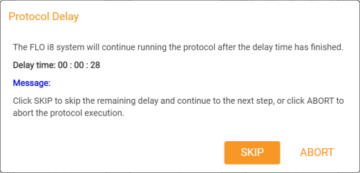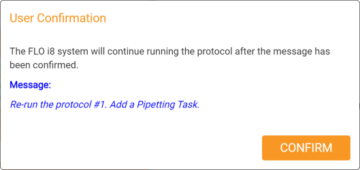Pauses in a Protocol
You can add pauses in a FLO protocol as a protocol step. The two types of planned pauses are Delay and User Confirmation. Either type inserts a pause between pipetting steps.
Important: Besides Delay and User Confirmation steps, the protocol execution will be automatically paused if the system detects errors or interruptions (e.g., opening the door/waste bin). For more information, see Error Recovery.
Delay
When the protocol reaches a Delay step, the system then pauses for a specified amount of time before automatically continuing. The Delay dialog shows the remaining delay time and message you’ve set (if any). This can be helpful, for example, when allowing a chemical reaction to occur before continuing the protocol execution. See Adding a Delay for more information.
Note: The time remaining countdown continues during delays in protocol.
User Confirmation
When the protocol reaches a User Confirmation step, the system pauses until the user gives confirmation to continue. This allows you to perform another task with the stock or labware during a protocol execution. For example, if you cantake out a plate from the FLO i8 deck and image it before further pipetting operations. The User Confirmation dialog box displays the reminder message you’ve set. Click CONFIRM to continue protocol. For more information, see Adding a User Confirmation.
Note: The time remaining countdown pauses during User Confirmation step execution.
Related Topics:
FORMULATRIX® is proudly powered by WordPress