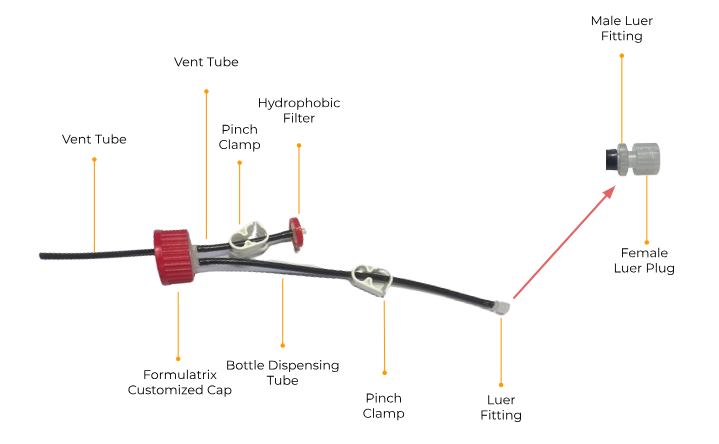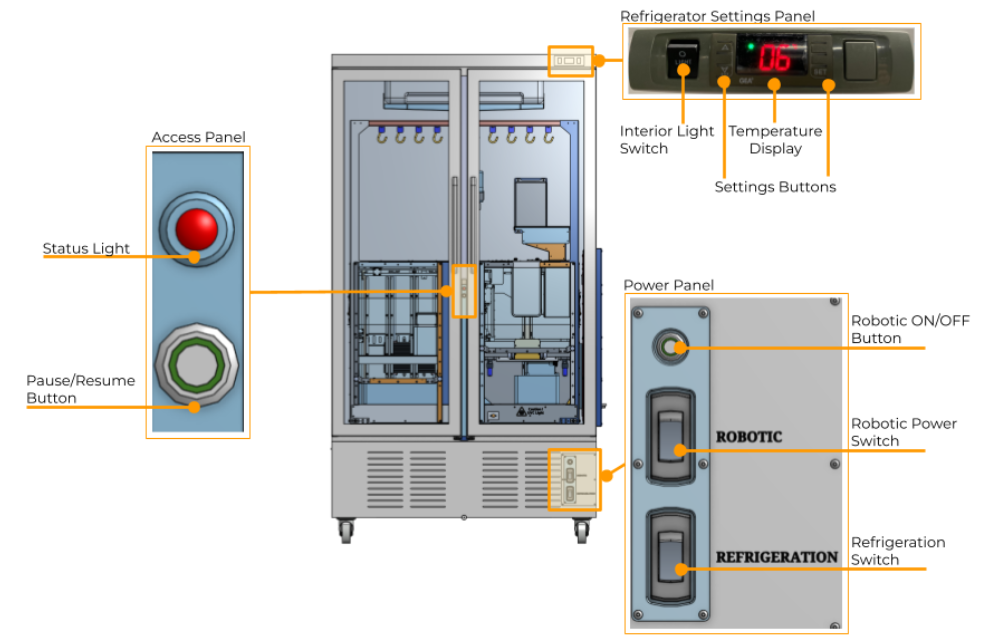Refrigerator
The Refrigerator stores cell culture media, reagents, and labware that need to be kept cold (4º to 8ºC). It is divided into two sections, upper and lower.

Refrigerator Parts Overview--Not Shown: Magnetic Delidder, UVC Bulb, Dispenser Module, LAN Port, & Power Plug Socket
Media Storage
The upper section of the Refrigerator, Media Storage, has ten hangers for Gibco bottles (500mL and 1000mL) or media bags (5L). These bottles hang inverted and connect via tubing to a pinch valve dispenser station in the lower right section (Dispensing Area).
A customized bottle cap, provided by FORMULATRIX, is used to connect the tubing from the Gibco bottle to the dispensing station. These caps have two ports connected to tubes. One tube extends down to the Dispensing Area on the right side of the lower section. The other is secured near the dispenser reagent with a filter on the end to allow airflow and prevent a vacuum forming when dispensing into the troughs below. It is important to make sure the filter does not get wet when installing the reagent and tubing.
Clamps pinch both tubes closed during installation to prevent leaking. Make sure these clamps are tight until the media bottle or bag is hung and both tubes are properly situated. Then release the clamps to allow airflow and liquid dispensing. See Dispenser Reagents for instructions on installing and removing media bottles and bags, and tubing.
Clean Chamber
The lower section, the Clean Chamber, is divided into Refrigerator Storage on the left and a Dispensing Area on the right. This chamber has its own sliding doors behind the Refrigerator doors which remain closed during normal operations but can be opened for maintenance and set-up. Rovers enter the Clean Chamber through the Rover sliding door on the lower right, between the Refrigerator and Labware Storage.
Refrigerator Storage
Refrigerator Storage has slots for 20 SBS plates and 12 SBS troughs or deep well plates. Any coated plates, troughs, and deep well plates containing reagents can be stored here prior to being used in a culture protocol. Rovers drive directly into the Refrigerator Storage area to store or collect reagent labware to bring to liquid handlers for cell processing.
Dispensing Area
The Dispensing Area contains a weigh scale, magnetic delidder, dispenser module, water drain drawer, and UVC lights to prevent contamination. The lights turn on for a set period every time a Refrigerator door opens and closes.
Reagents are dispensed directly into reservoir troughs inside the Refrigerator. Rovers enter with a trough from Labware Storage or pick up a trough from Refrigerator Storage. The trough is delidded at the left side of the dispenser station area using a magnetic delidder. The Rover then positions itself on the weigh scale, with the trough under the correct pinch valve (they’re numbered and connected via tubing to the same number hanger). The valve releases and the reagent flows into the trough until the weigh scale determines the appropriate volume has been dispensed. The lid is replaced. Rover carries trough into protocol service.
Buttons on Refrigerator
The Refrigerator has three panels, pictured and labeled below, for various buttons and their status or display indicators.
Button | Function |
Access Panel | |
Status Light | Shows the current state and safety condition of the system. - Red (solid): System is busy or in automatic mode. Not safe to open Refrigerator. |
Pause/Resume Button | Switches between automatic and manual mode, also shows the current state and safety condition of the system. - Red (solid): System is busy or in automatic mode. Press the button to pause the system. |
Refrigerator Settings Panel | |
Interior Light Switch | Turns ON/OFF the Refrigerator’s main lamp. |
Temperature Display | Displays the Refrigerator’s temperature. |
Settings Buttons | - Up and Down: Adjusts the Refrigerator’s temperature. |
Power Panel | |
Robotic ON/OFF Button | Turns ON/OFF the Refrigerator’s robotic system. |
Robotic Power Switch | Enables/disables the power line to the robotic system. |
Refrigeration Switch | Turns ON/OFF the Refrigeration system (compressor, evaporator, etc.). |
How To Open and Close Refrigerator:
- Press the Pause/Resume button below the door handles to pause active tasks. The button’s light should blink red while active tasks are pausing.
- Once the Pause/Resume button turns green, open the Refrigerator door.
- When done, close the Refrigerator door. The UV lights will automatically turn ON for a few minutes to sterilize the Clean Chamber area whenever the Refrigerator door is closed. A Caution! UVC Light indicator on the lower front part of the scale is illuminated when the UV lights are on.
- Press the Pause/Resume button on the door to continue active tasks. The button and Status Light should turn red, indicating that the Refrigerator is now operating in the automated mode.
FORMULATRIX® is proudly powered by WordPress