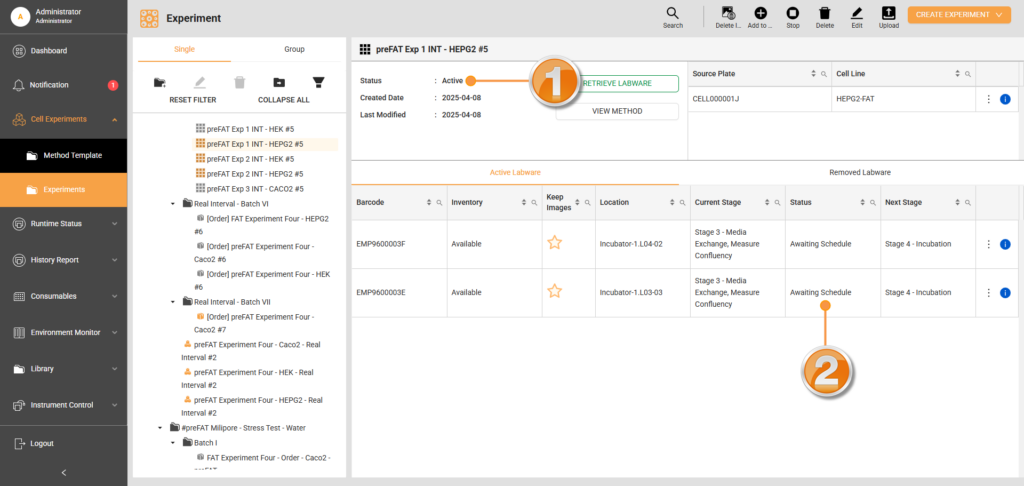Experiment Status
The Experiments page provides two types of statuses: experiment status and plate status. The experiment status reflects the current state of the overall experiment, while the plate status indicates the condition of individual plates within the experiment. Refer to the tables below to understand what each status signifies.
1. Experiment Status
Status | Description |
Active | The experiment is in operation. |
Failed | The experiment fails to do a task or stops working and cannot be resumed, and the cells may have been compromised or damaged beyond recovery. |
Canceling | The experiment is finishing the current task before cancellation. |
Canceled | The experiment is revoked and stopped. |
Completed | The experiment has finished all stages. |
2. Plate Status
Status | Description |
Awaiting Schedule | The plate is waiting for the upcoming schedule to be executed. |
Executing | The plate is running a task. |
Completed | The plate has finished the tasks in the stage and can continue to the next stage. |
Pausing | The plate is finishing the current task before being paused. This status appears when the user requests to borrow a plate while it is still running a task. |
Paused | The plate is halted because the user borrows it outside the system. |
Canceled | Users retrieve the plate when it has not completed all stages or users request to remove the plate when it is borrowed. |
Failed | The plate encounters an unrecoverable issue or does not meet the requirements for the next stage. |
Error | The plate experiences a recoverable issue while executing a task. |
Waiting User Action | The plate is awaiting user action. The user should determine the next task to execute. |
Discarded | It applies to the daughter plate that is automatically removed from the system when a sibling is passaged. This ensures that the total number of stock plates remains consistent within the system. |
FORMULATRIX® is proudly powered by WordPress