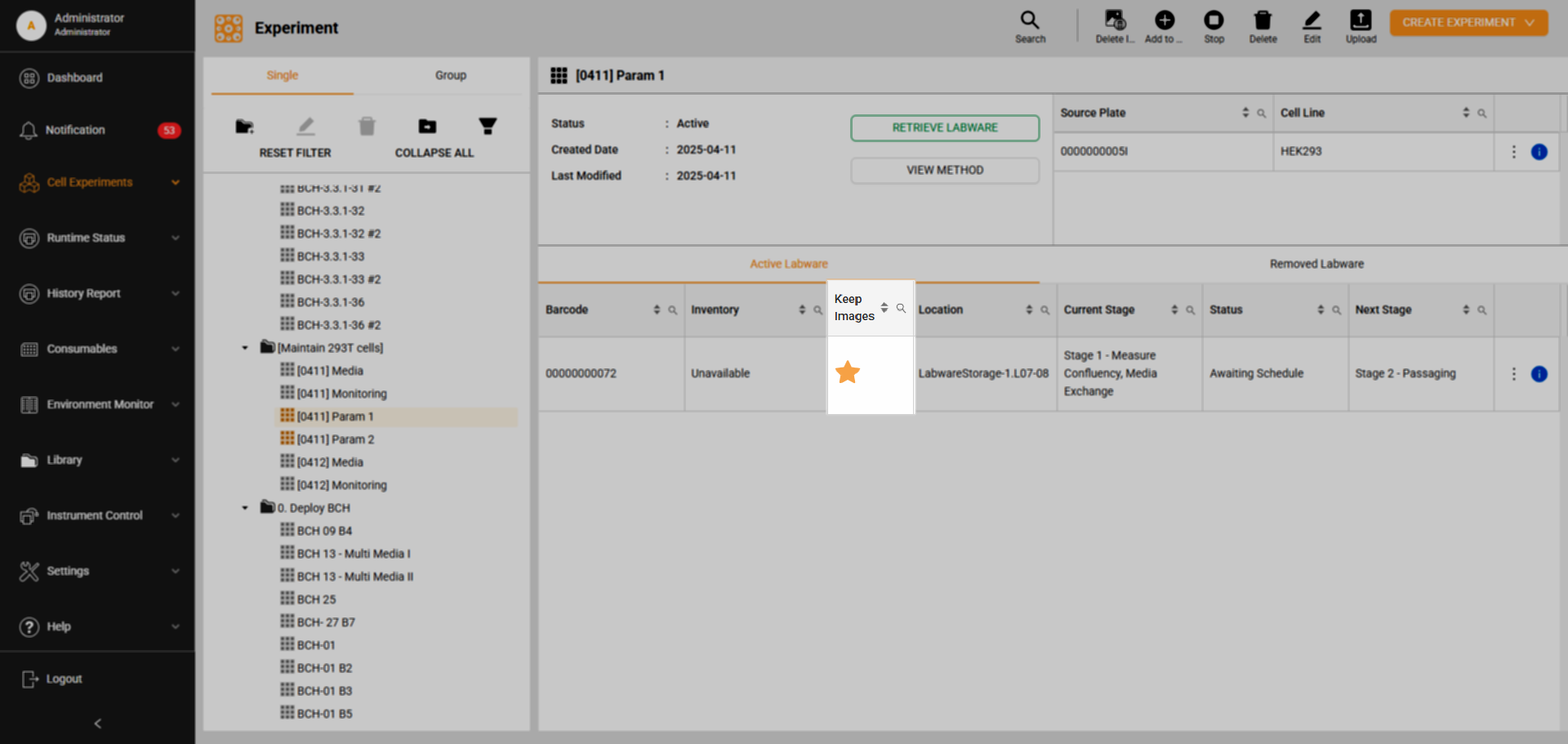Keep Images
The Keep Images feature protects experiment images from being automatically deleted due to low disk space. When enabled, experiment images are starred as important, ensuring they are safe from the auto-deletion process. The auto-delete feature automatically removes old, unstarred images when the disk storage is low to free up space for new ones. Refer to the Disk Storage section on the Dashboard to monitor the storage space.
When users create an experiment method involving cell confluency or counting, the Imager captures images according to the selected imaging profile. These black-and-white images can be accessed anytime via View Confluency or View Counting.
To keep cell experiment images:
- Navigate to Cell Experiments > Experiments.
- Select an experiment on the Folder Tree panel. The right column should show the details of the selected experiment.
- In the Active Labware table, hover over the Three Dots icon
 in the far right column and select Keep Image. A toast notification pops up in the bottom right corner, confirming that the chosen experiment images are protected from auto-deletion, and the Star in the Keep Images column turns fully orange.
in the far right column and select Keep Image. A toast notification pops up in the bottom right corner, confirming that the chosen experiment images are protected from auto-deletion, and the Star in the Keep Images column turns fully orange.
Updated on April 14, 2025
FORMULATRIX® is proudly powered by WordPress