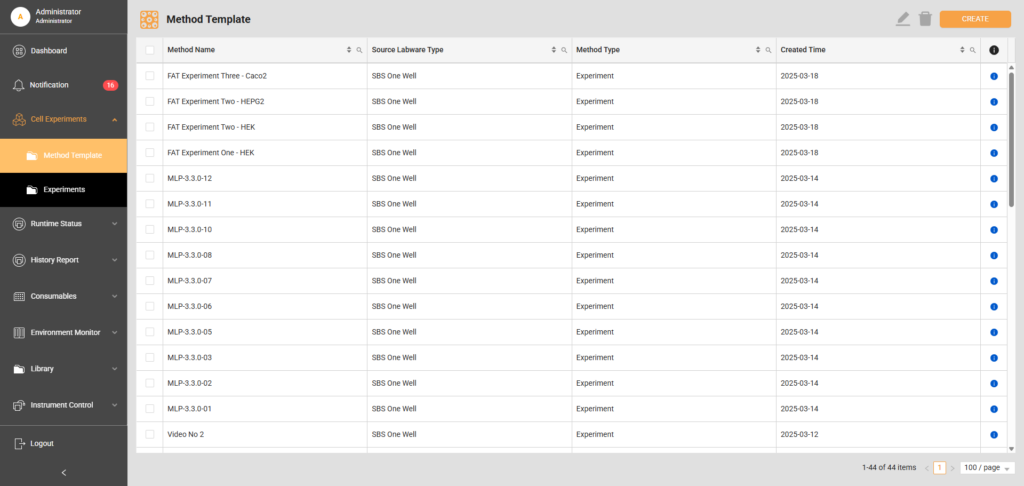Method Template
Users can save their frequently used cell culture methods as templates on the Method Template page. This allows the users to load the template whenever they create an experiment with identical methods. Hence, it streamlines the process because the users don’t need to create a new cell culture method from scratch.
There are two ways to create a cell culture method template:
- Go to Cell Experiments > Method Template and select Create in the top right corner.
- Create a new experiment on the Experiment page, then select SAVE to store the template.
When creating a new template, users must define the source labware type for the experiment—one, four, eight, 24-,96-, or 384-well plates. Defining the correct labware type ensures the system correctly validates the stages and task parameters, preventing errors in the source plate selection.
Additionally, users can edit the templates in the method library to match their experiment requirements. Editing the templates will not affect ongoing experiments using them.
FORMULATRIX® is proudly powered by WordPress