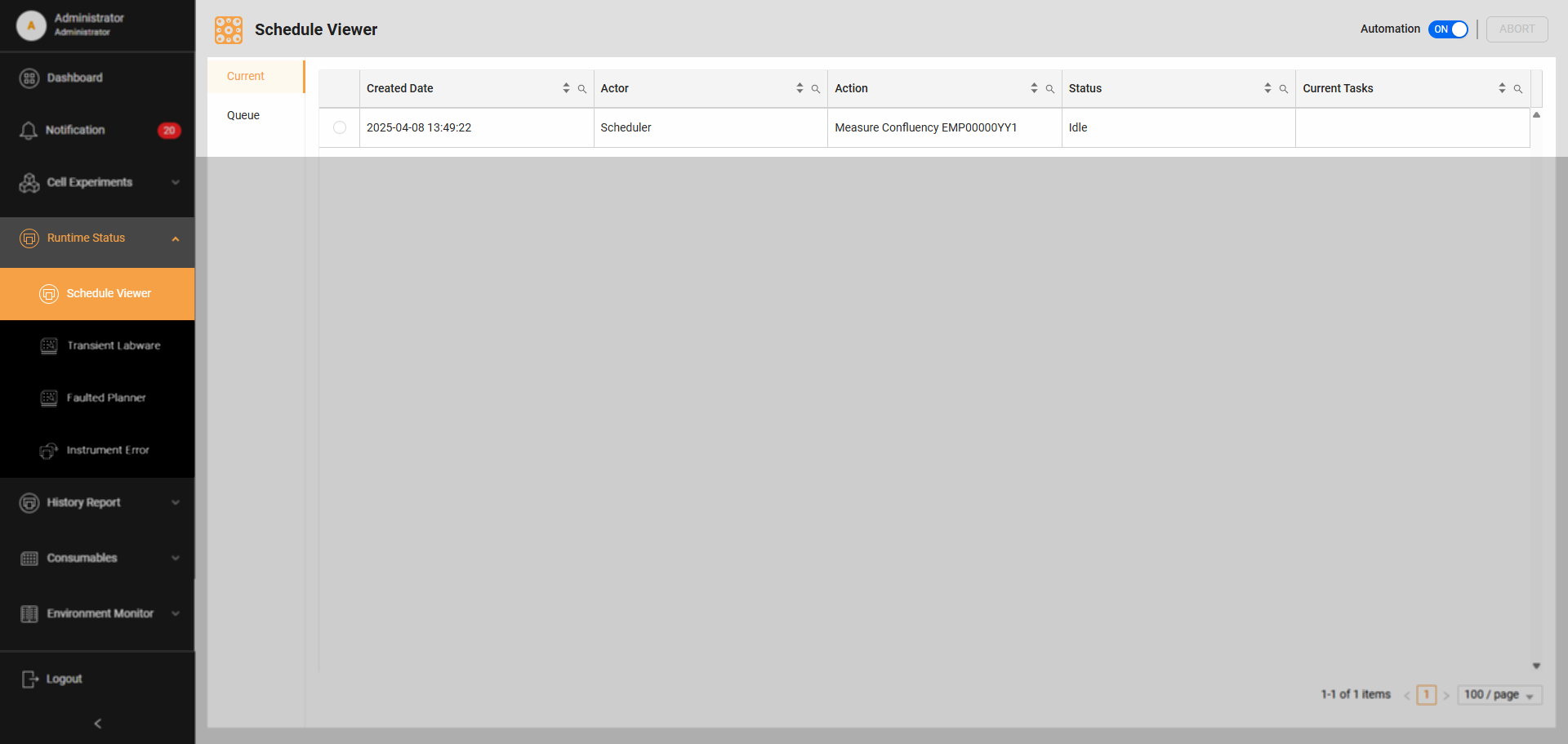Schedule Viewer
The Schedule Viewer provides comprehensive, real-time visibility into the system's task management. It is divided into two main tabs: Current and Queue.
- Current: A list of active tasks or maintenance activities. Once these tasks are completed, they are automatically removed from the list.
- Queue: A list of all overdue tasks awaiting execution. Each task has an estimated execution time, and it moves to the Current tab upon execution.
Automation Controls
- Automation Toggle: Located in the top right corner, this toggle is set to ON by default, allowing for the automatic execution of tasks. Users can switch it OFF to pause all tasks, facilitating maintenance activities such as refilling cleaning solutions or emptying waste bins.
- Abort Button: This feature allows users to stop any ongoing task. Upon selection, the task will complete its current operation, and the labware will be safely returned to its original location.
Updated on April 10, 2025
FORMULATRIX® is proudly powered by WordPress