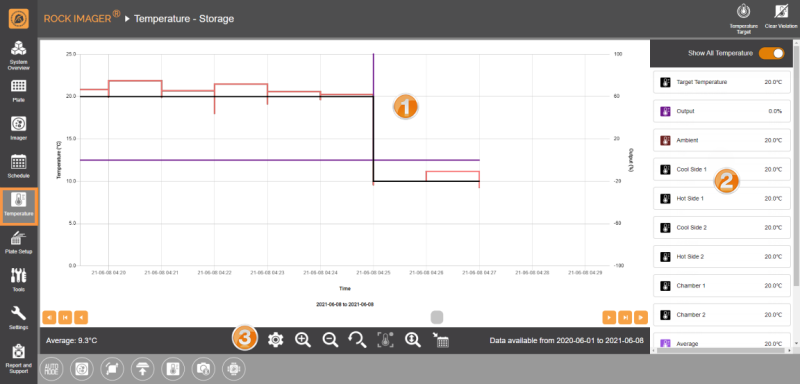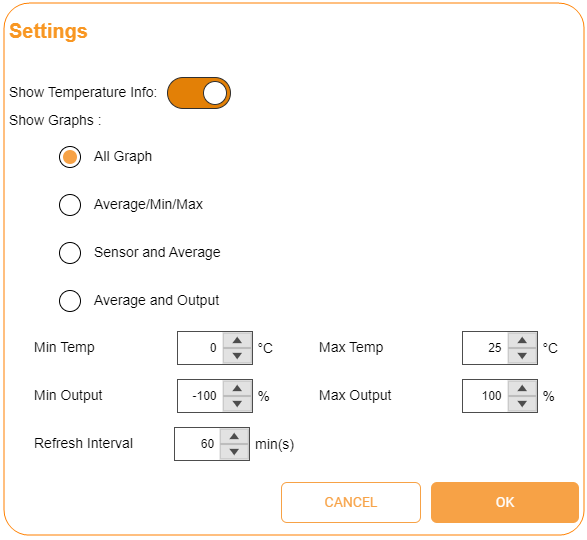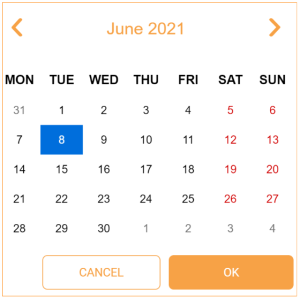Temperature Menu
The ROCK IMAGER®’s storage temperature can be controlled and set anywhere from 4° C up to 30° C in order to help you optimize your crystallization experiments. The Temperature menu provides a graph that illustrates the current temperature and the ROCK IMAGER®’s temperature history. You can also view specific temperature data for particular time periods.
Frequently Asked Questions:
➤ How will I get notified if the system fails to reach the target temperature?
Answer: The temperature icon in the Status Bar will be flashing orange to notify you. You will also receive an email notification should ROCK IMAGER® fails to reach the target temperature. This allows you to investigate any potential issues with the temperature sensors. Click the Clear Violation icon ![]() in the upper-right corner of the screen to resolve it. Reach out to support@formulatrix.com for assistance.
in the upper-right corner of the screen to resolve it. Reach out to support@formulatrix.com for assistance.
Related Topics
FORMULATRIX® is proudly powered by WordPress