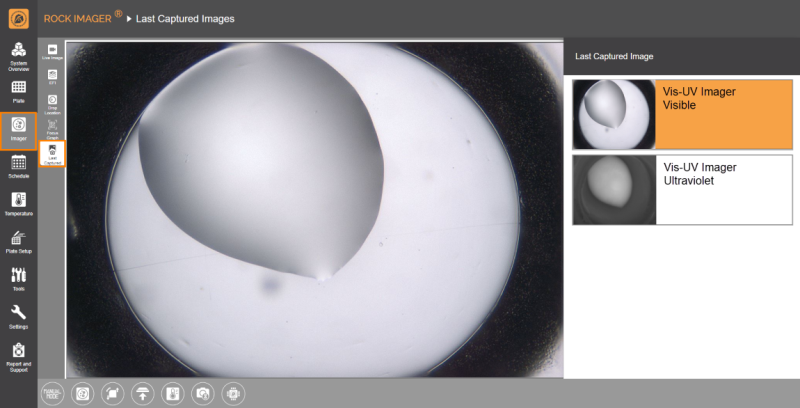Last Captured Sub-menu
Think of this sub-menu as a view of your last captured drop images. The last image displayed under the Live Stream (accessible from the Live Image sub-menu) will be shown here. If you turn the Live Stream OFF and then turn it back ON, the Last Captured sub-menu will update the drop image as well.
In the image below, the right panel shows the same drop image taken by different lightpaths. If the plate is not imaged by a specific lightpath, the display for that lightpath will be blank in the Last Captured sub-menu.
Note: To access this feature, go to the Imager menu and click the Last Captured sub-menu.
Frequently Asked Questions:
➤ Will the images displayed in the Last Captured sub-menu be displayed in ROCK MAKER?
Answer: No, they will not. These images are only a “view” of the Last Captured live image. ROCK MAKER only receives Extended Focus Images, which are a compilation of various focus levels processed into a single master image. Read the Extended Focus Image (EFI) webhelp document for more information.
➤ I have turned ON and OFF the Live Stream several times but the Last Captured sub-menu won’t update to new drop images, why?
Answer: We suggest that you restart ROCK IMAGER® software to troubleshoot it. If the problem persists, please reach out to support@formulatrix.com.
Related Topics
- Extended Focus Image (EFI)
- Imager Menu
FORMULATRIX® is proudly powered by WordPress