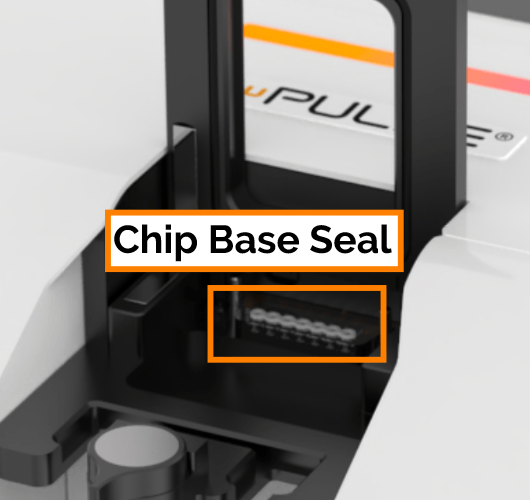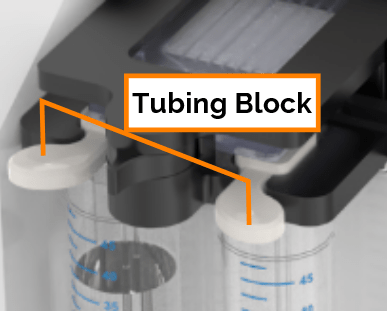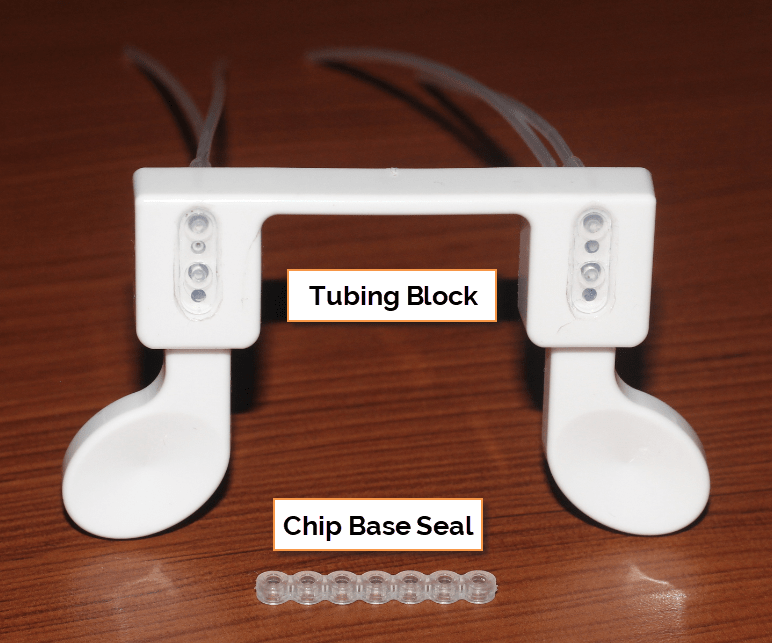Fixing Silicone Seals and Chip Leakage
You must check the chip position and the silicone seals on the tubing block and/or on the base chip, if you notice any of the following issues when using µPULSE.
- You hear a hissing sound in µPULSE.
- You see bubbles in the diaphragm when running a profile.
If you encounter any of these issues, the silicone seals might be leaking. Thus, you must replace the tubing block and/or the chip base seal. Follow the tutorial below to fix the leakage.
To replace the tubing block and the chip base seal:
- Open the chip cover and remove the filter chip.
- Check the silicone seals on the tubing block and on the base chip under the chip cover. Make sure the seals are not torn or detached.
- OPTIONAL: The µPULSE device includes a spare tubing block and a replacement seal for the base chip seal. If the seal is broken, replace them with the new ones.
- Reload the chip and make sure the chip position fits the inputs, and then close the chip cover.
- Run the µPULSE instrument. If the problem persists, please contact support@formulatrix.com for assistance.
Updated on April 18, 2024
FORMULATRIX® is proudly powered by WordPress